Software Review: LastPass
- Zak Younus

- Jan 18, 2023
- 2 min read
We’re living in times where cyberattacks on our digital logins and passwords (called ‘credentials’) are common-place. If you haven't already, you need to get used to a password manager. The TBR found LastPass and decided to see if it's worth all the hype it's been getting lately.
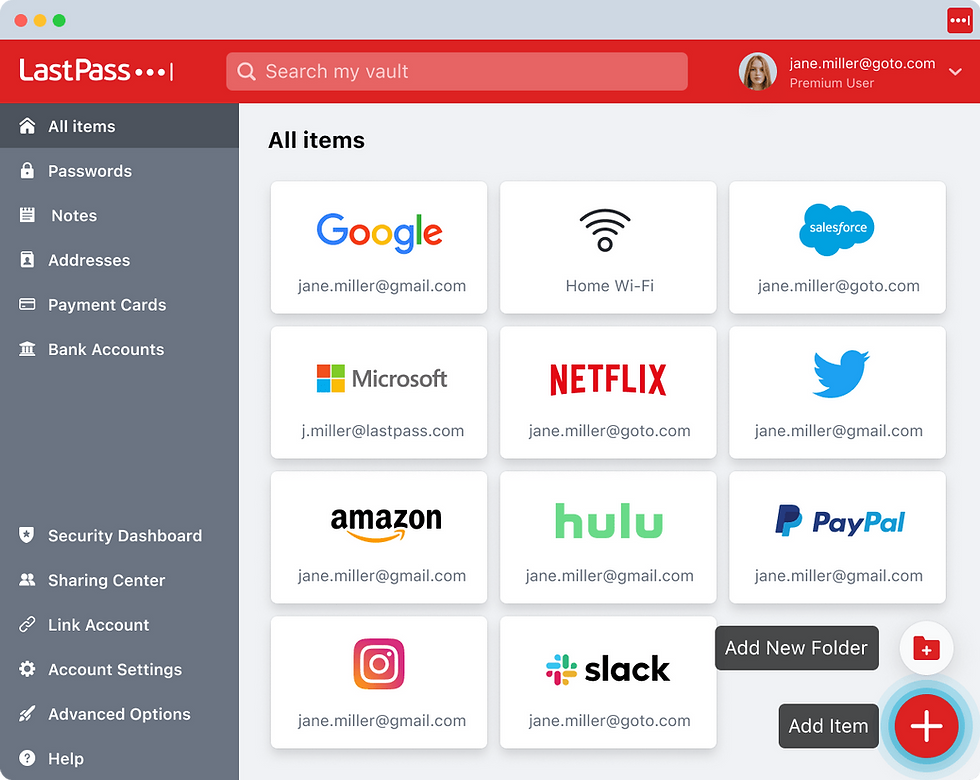
Almost everyone has been victim to some kind of data breach from phishing emails or organized hackers. The end result? You get your password exposed and perhaps payment card details and subsequent card fraud. On a business level, stolen credentials also lead to hackers planting malware that infects internal systems and brings down entire company operations.
The main cause for this is poor password management, where many people use either weak passwords that are then duplicated to save the effort of memorising them. We’ve all been through that.
The best part is that there’s a relatively simple tool for managing all these risks: a password manager. It randomly creates strong passwords for newly-registered account logins and stores them for you. When you then login, it’s able to auto-fill those credentials and save you a fair bit of time in memory recall and physical typing.
Apple users will probably be familiar with Key Chain, which does this. An OS-agnostic alternative is LastPass. Available in a free as well as paid plan, the former is chock-full of the aforementioned features and capabilities. It can also store secure notes or files. All the information that’s stored in LastPass is encrypted and ready for filling in when you want to login. All you need is to remember your master password to your LastPass account itself. Just one. At TBR, staff who've tried it out were surprised as to how many logins we were ultimately managing, from financial sites to entertainment and reading subscriptions, to daily productivity sites we might access at work. The number was staggering (on average, over 40). Also, by adding a browser extension we were able to quickly access our site passwords by clicking on the extension icon and look-up our site’s account credentials. Without leaving the login page we were on.
Many companies are mandating the use of LastPass for corporate software but if yours isn't you can still go ahead and use it for yourself. Upgrade to premium and you'll have access to a security dashboard. This analyses your passwords to determine their strength. You also get Dark Web monitoring, which notifies you if a particular site you're accessing suffers a user data breach, giving you the option to change your password for quick peace-of-mind before attackers get to your data. On top of that you get to store up to 1GB of files. All this from just $3 a month. There’s also a family version that allows for up to six profiles to be used on one account and this is priced at $4 a month..
Whether its for storing confidential business information or just securing your credentials, you don’t need to look further than a password manager. You could even say that it’s standard hygiene for web-browsing these days. But we can’t fault LastPass and highly recommend it. There’s no such thing as paying too much to secure what’s important to you so LastPass is pretty good value for your money.


